Project Description
Teeth #29, 30, with flap exposure, including treatment planning with Blue Sky Plan and the ThinLayer® Guide
In this case, there was insufficient vertical space at the #30 site for use of the tube guide; therefore, the case was done with a ThinLayer® Guide from Guided Surgery Solutions.
In Blue Sky Plan, implants were placed in the panoramic view using the abutments as virtual teeth. By setting the #29 implant abutment at 7 mm diameter and the #30 implant abutment at 10 mm diameter, the spacing between the implants is automatically set. A scan of the articulated model was merged into the Blue Sky Plan software, allowing visibility of the opposing teeth in the cross-sectional views. The outline of the opposing tooth is visible in the cross-sectional view, allowing alignment of the #29 implant with the opposing lingual cusp. The outline of the opposing tooth is visible in the cross-sectional view, allowing alignment of the #30 implant with the opposing lingual cusp. The 3D model of the arch allows precise spacing of “virtual teeth” relative to the distal of the first bicuspid and automatically sets the correct spacing between the teeth #29 and #30 implants. The 3D model of arch shows where centerlines of implants are positioned on the soft tissue crest.
The surgery was performed with the tube and ThinLayer® guides from Guided Surgery Solutions, who manufacture the guides from the 3D plan and provide custom drill stops for each drill in the sequence. The inner diameter of each drill stop holds it flush to the drill shaft and fluted area. The outer diameter of each stop is flush with the inner diameter of the tube (in the tube guide) and the diameter of the hole in the ThinLayer® Guide.
First the tube guide was placed, and a spear drill placed through the insert (drill stop) in the tube guide to create bleeding points in the implant positions. An endo file through the insert could also be used, if preferred. Next, a spear or lance drill was used through the insert/tube to create pilot hole by placing the tip into the bleeding point and drilling through gingiva to 4-5 mm bone depth.
The tube guide was removed and the ThinLayer® Guide placed. Its guide hole replicates the top of a guide tube. The open buccal window allows unobstructed view of surgical site and ease of flap reflection. The 2 mm drill is placed through guide hole at an angle, which requires no more vertical space than freehand drilling. The drill is uprighted until the tip of the drill is in the pilot hole, then the drill is inserted to depth.
This is repeated with drills of increasing diameter, until the final drill is placed through guide hole and used. The cortical drill, tap, and implant driver are also centered in the guide hole and use a drill stop to control depth.
Radiographs of the planned and final implant positions are included.
Please visit our Advantages page for more information for about the ThinLayer® Guide system.
Related Downloads
| ThinLayer® Guide case, flap exposure | Download |
Related Presentation (from May 2013 webinar)
Project Details
- Date January 13, 2013
- Tags Cases
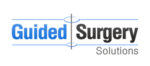
Comments are closed.